Assignment 0
Introduction
The purpose of this assignment is to get you acquainted with Parsing. In particular, it will help you get familiar with the ANTLR parser generator and the data structures, which you will need to understand to implement parsers.
For this class, we require that you use Unix-like platforms (e.g., Linux or Mac) for development. If Unix is not your primary operating system, please use a virtual machine (e.g., VirtualBox).
Part 0: Getting Started
In this section, we’ll get started by downloading ANTLR tool and setting up your development environment. Then we’ll test out the installation by running a simple example.
Installing ANTLR
First, create a new directory for this project:
$ mkdir a0
$ cd a0Download antlr-4.7-complete.jar and add it to classpath:
$ sudo curl -O http://www.antlr.org/download/antlr-4.7-complete.jar
$ mv antlr-4.7-complete.jar /usr/local/lib/
$ export CLASSPATH="/usr/local/lib/antlr-4.7-complete.jar:$CLASSPATH"
Create aliases for the ANTLR Tool:
$ alias antlr4='java -jar /usr/local/lib/antlr-4.7-complete.jar'
$ alias grun='java org.antlr.v4.runtime.misc.TestRig'
Now we’re ready to use antlr4 to generate parser and grun to test it.
A Simple Example
In directory a0, put the following grammar inside file Hello.g4:
// Define a grammar called Hello
grammar Hello;
r : 'hello' ID ; // match keyword hello followed by an identifier
ID : [a-z]+ ; // match lower-case identifiers
WS : [ \t\r\n]+ -> skip ; // skip spaces, tabs, newlinesThen run the ANTLR tool on it:
$ antlr4 Hello.g4
$ javac Hello*.java
Now test it:
$ grun Hello r -tree
hello world
^D
(r hello world)
The ^D means EOF on unix. The -tree option prints the parse tree in LISP notation.
You can also look at parse trees visually:
$ grun Hello r -gui
hello world
^DThat pops up a dialog box showing that rule r matched keyword hello followed by identifier world.
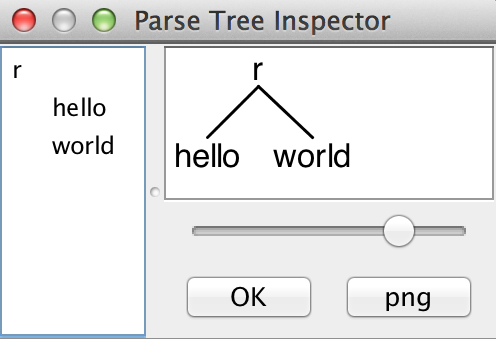
Part 1: Playing with Java Grammar and Parser
In this section, we’ll get a sense of what a real language's grammar and parser look like. When you’re done with this part, you should have a basic understanding of Java grammar and parser.
Download the grammar of Java 7 defined in ANTLR language:
sudo curl -O https://raw.githubusercontent.com/antlr/grammars-v4/master/java8/Java8.g4
The grammar of Java 8 is something like below:
grammar Java8;
...
compilationUnit
: packageDeclaration? importDeclaration* typeDeclaration* EOF
;
packageDeclaration
: packageModifier* 'package' packageName ';'
;
packageModifier
: annotation
;
...
After briefly reading through the grammar, you are ready to generate a parser for it:
$ antlr4 Java8.g4
The generated parser contains the following files:
JavaLexer.java JavaParser.java
Java.tokens JavaLexer.tokens
JavaBaseListener.java JavaListener.java
Compile the parser code and test it:
$ javac *.java
$ grun Java compilationUnit *.java
Read the parser code and learn how to use it before go to the next part.
Part 2: Finding Interesting Program Facts through Parsing
We’re ready to start writing code. In this section, we’ll write a function that finds some interesting facts of a given program using the generated parser. When you’re done with this part, you should have a basic sense of static analysis.
You are given a full Java program Test.java that contains a variety of statements.
What we are interested in are a special kind of statements: those boolean variables that are used as the condition of if statements.
For example, in the following code snippets, quiet diag bail SLL are such boolean variables.
259: if ( !quiet ) System.err.println(f);
271: if ( diag ) parser.addErrorListener(new DiagnosticErrorListener());
272: if ( bail ) parser.setErrorHandler(new BailErrorStrategy());
273: if ( SLL ) parser.getInterpreter().setPredictionMode(PredictionMode.SLL);Your task is to write code to find out such boolean variables with length > 3 and are only used without !.
In your code you need to print out their name and line number. For example, the output for the code snippets above should be similar to this:
diag 271
bail 272
You are provided with a sample code JavaParserTest.java which has implemented the basic functionality of using the generated parser. For example:
CharStream input = new ANTLRFileStream(inputFile); // inputFile is "Test.java"
JavaLexer lexer = new JavaLexer(input);
CommonTokenStream tokens = new CommonTokenStream(lexer);
JavaParser parser = new JavaParser(tokens); //create parser
ParseTree tree = parser.compilationUnit();
ParseTreeWalker walker = new ParseTreeWalker(); // create standard walker
JavaListener listener = new JavaParserTest(); // create a parse tree listener
walker.walk(listener, tree); // traverse parse tree with listener
JavaParserTest is declared as a subclass of JavaListener and overrides the method enterStatement:
@Override
public void enterStatement(Java7Parser.StatementContext ctx)
{
System.out.println("enterStatement");
//your code starts here
}
The method above will be called when a Java statement is visited during traversing the parse tree. Your entire code will be written in this method.
Hints
- Google is your friend.
- Check the Java8 grammar that
ifstatement is defined at line 792:'if' '(' expression ')' statement. Hence, the boolean variables we are interested in must be inexpression. - To determine if the first token in the current StatementContext
ctxis'if', use the following code:if(ctx.getStart().getText().equals("if")) { //first token is 'if' }
Part 3: Rewrite Program Source Code with Parser
Now, let's do one more thing with the parser: add new code to the input program.
Specifically, we want to insert printing statements into Test.java to print out the name and line number of the boolean variables found in the last part. For example, the following code
271: if ( diag ) parser.addErrorListener(new DiagnosticErrorListener());271: if ( diag ){
System.out.println("diag 271");
parser.addErrorListener(new DiagnosticErrorListener());
}Hints
- You may use the class
TokenStreamRewriterto add and print code. Example usage below:
TokenStreamRewriter rewriter = new TokenStreamRewriter(tokens);
rewriter.insertBefore(token, "System.out.println("+name+" "+line+");");
System.out.println(rewriter.getText());
"{" and "}" into correct places if needed.Turnin Instructions
jeffhuang@tamu.edu.